Digital Download Card Option
The Digital Download Card Option is an extra feature in which Qrates provides download codes, a download page, and a download card inserted inside each record sleeve. This option is available for Make Only, Pre-order, and Crowdfunding projects.
How to upload audio files for Digital Download:
- Open the user menu by clicking your account avatar in the top right corner of the screen
- Click on your project
- Navigate to SETUP > Tracklist and update your tracklist information
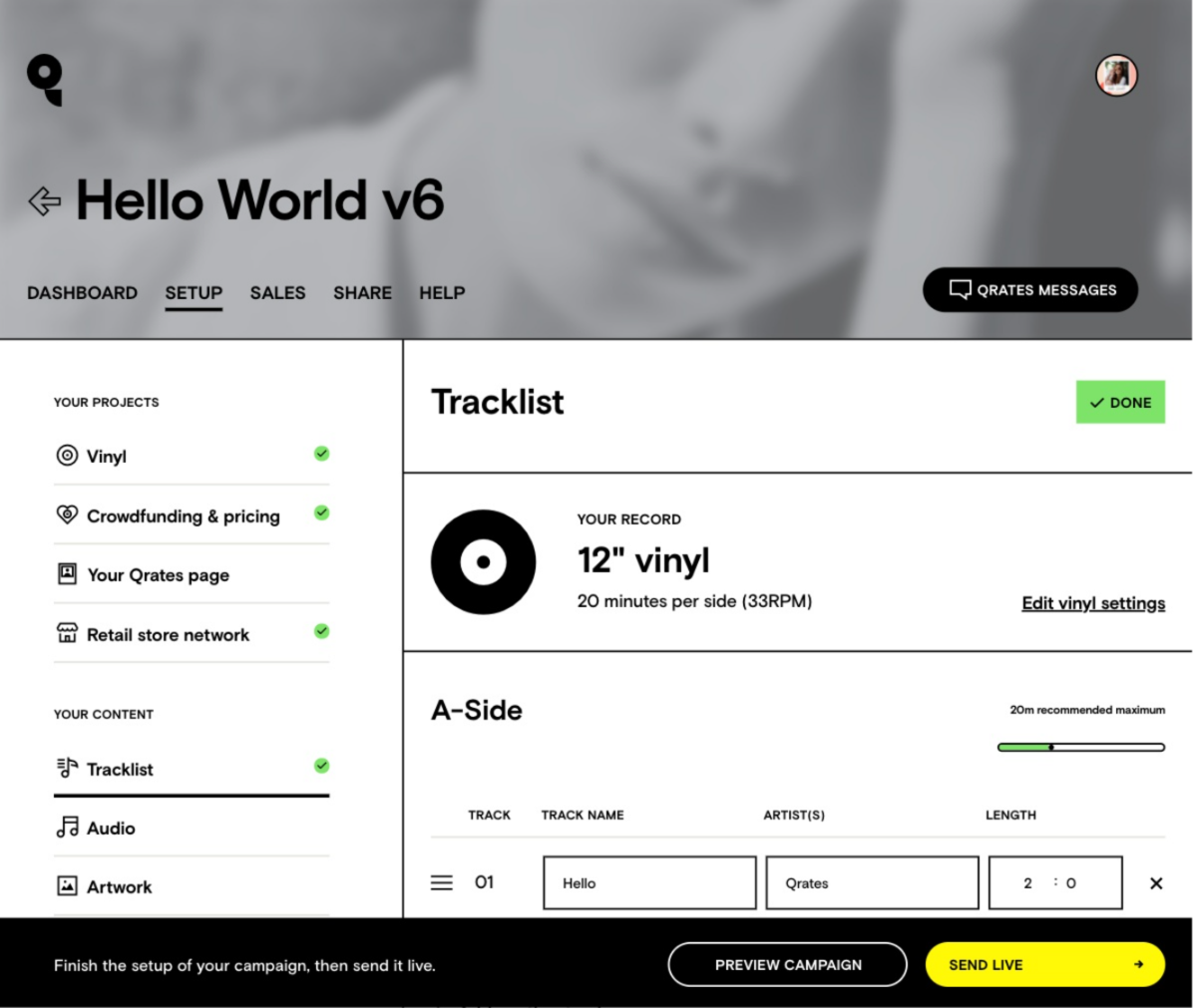
- Audio > Digital download
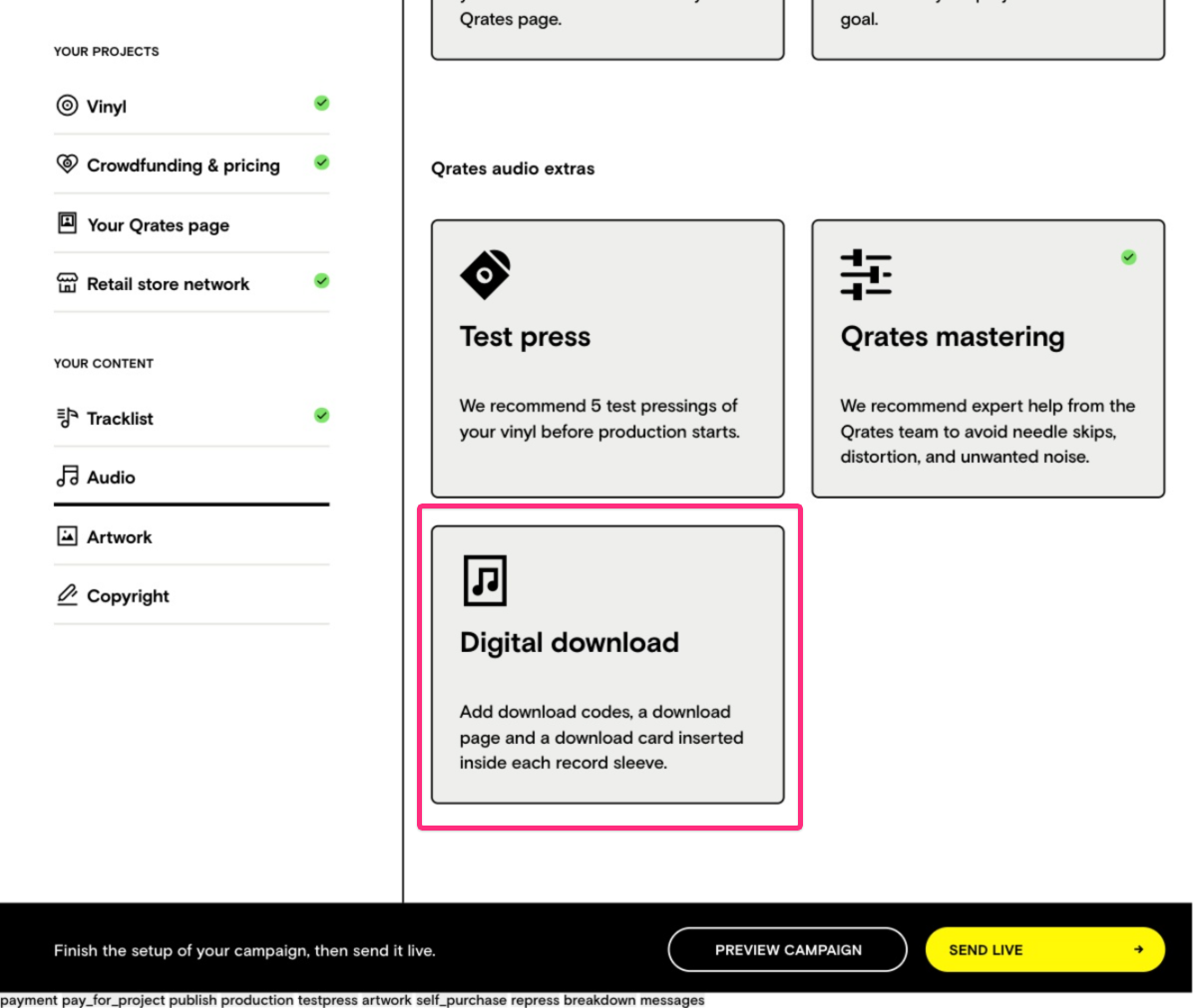
- Upload your digital download audio files
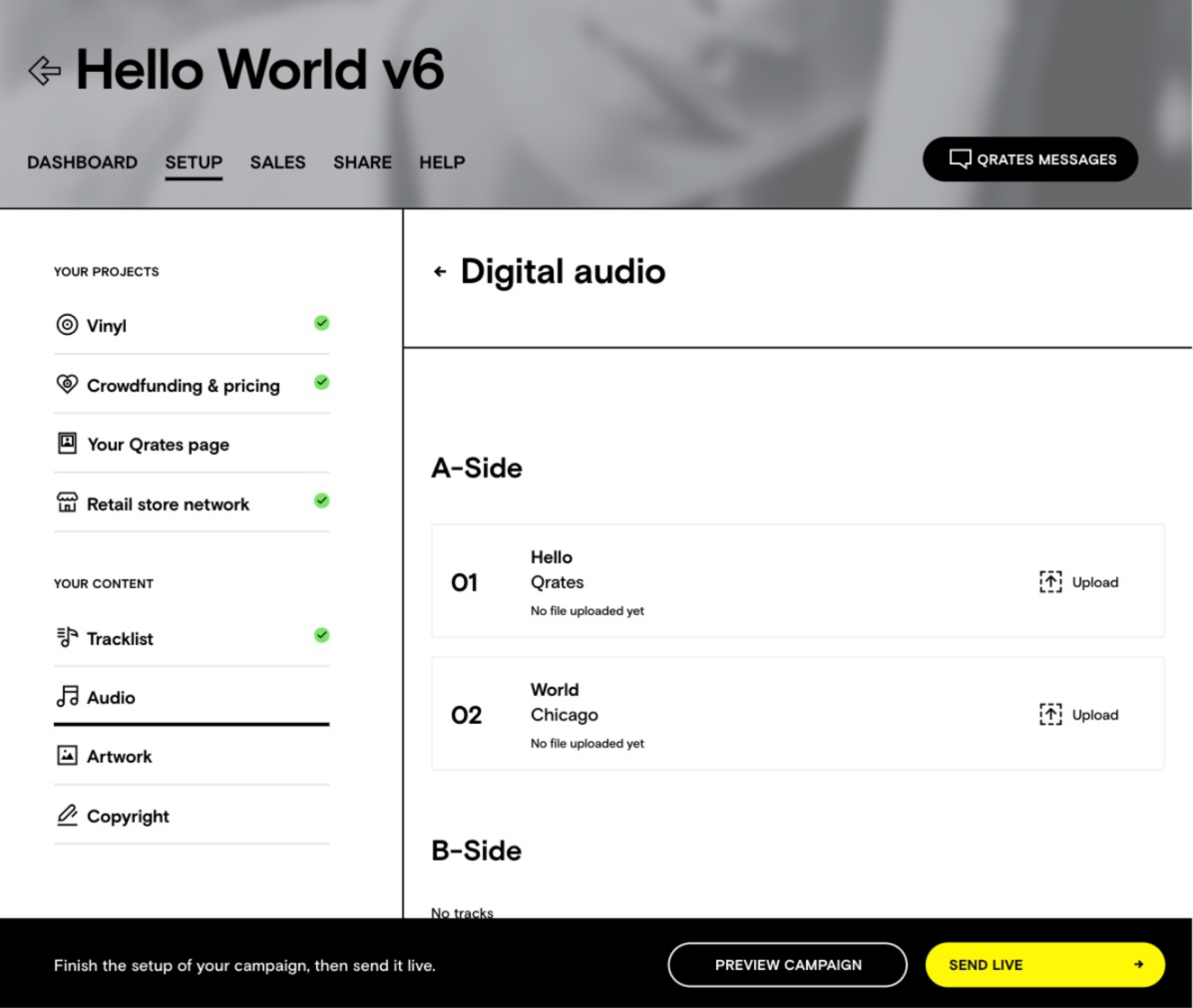
- Click the SAVE button
* For Crowdfunding and Pre-Order projects, we recommend adding a tracklist with audio to provide more information about your project.
For those who have opted for the digital download option, please upload all the audio files for digital download before the vinyl pressing is complete.
You can also submit artwork for the download card. Please use the Qrates download card template if you wish to do this.
If you'd like to proceed to the pressing process as quickly as possible, you can use the Qrates download card template with no artwork. The default download card will be black on one side and plain white on the front.
Related article:
