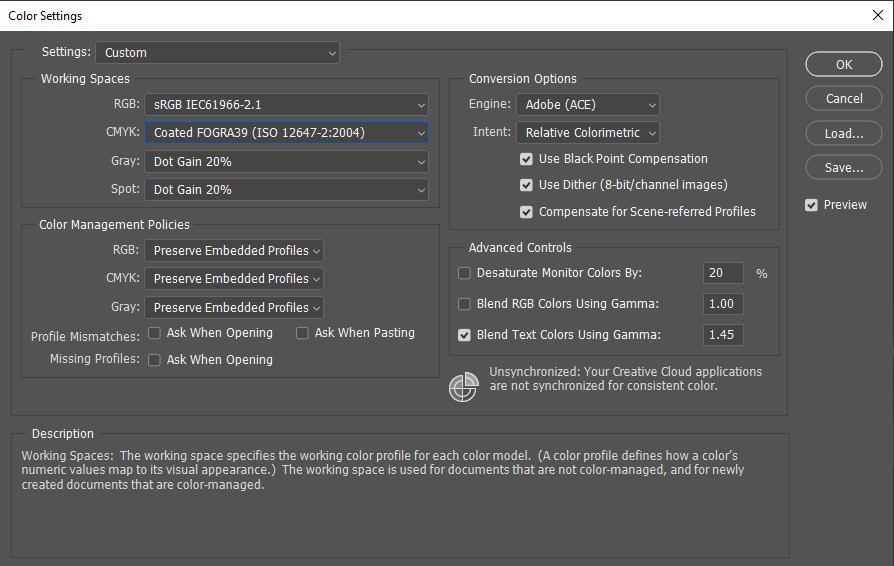How do I change my color settings to FORGA39?
To ensure that your album artwork is printed with the highest possible color fidelity, we advise that all projects use CMYK color mode and FORGA39 color standard.
Changing settings in Adobe Illustrator or Adobe Photoshop
Open your artwork file and navigate to Edit -> Color Settings and then set the CMYK working space to "Coated FOGRA39." (See screenshot below for details)