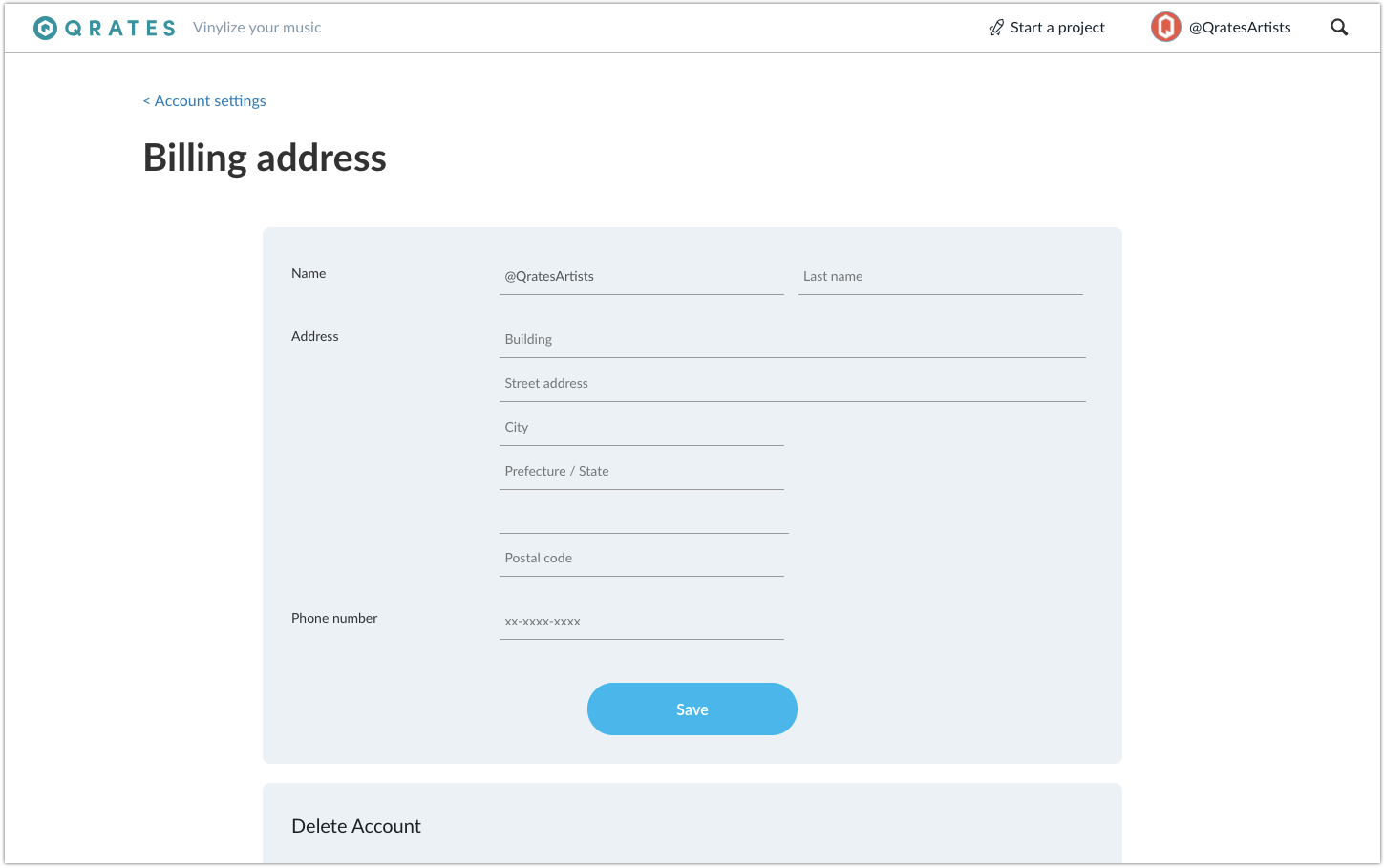Trouble when placing a self purchase order
If you are seeing the error below when trying to place a self purchase order, you will need to update your Account Settings.
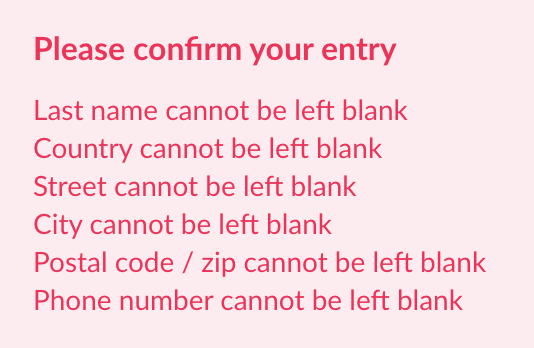
- Go to ''Account Settings'' from the drop down menu at the top right of the screen:
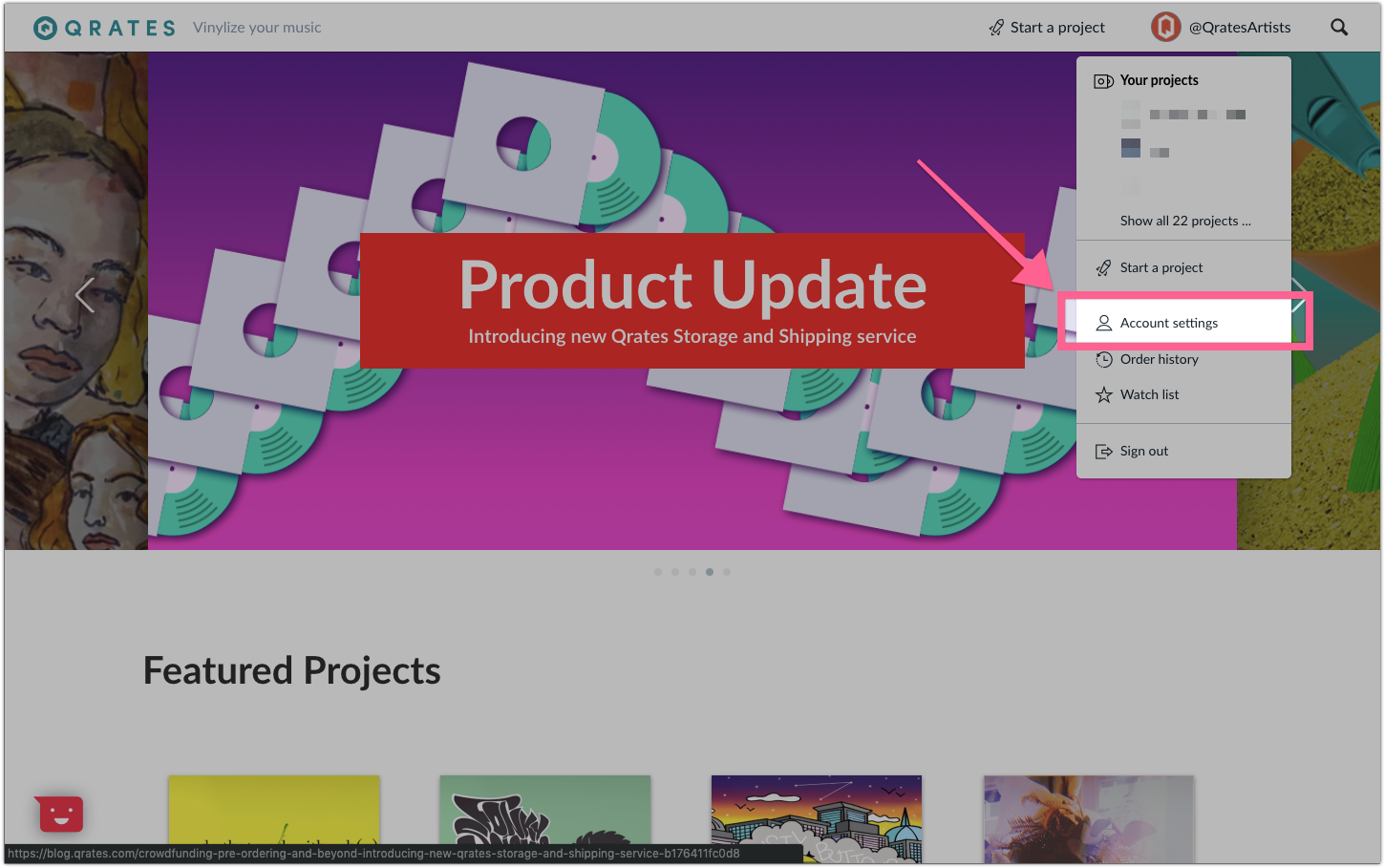
- In the account settings click the ''Edit'' button in the ''Name/Address'' box and fill in the form:
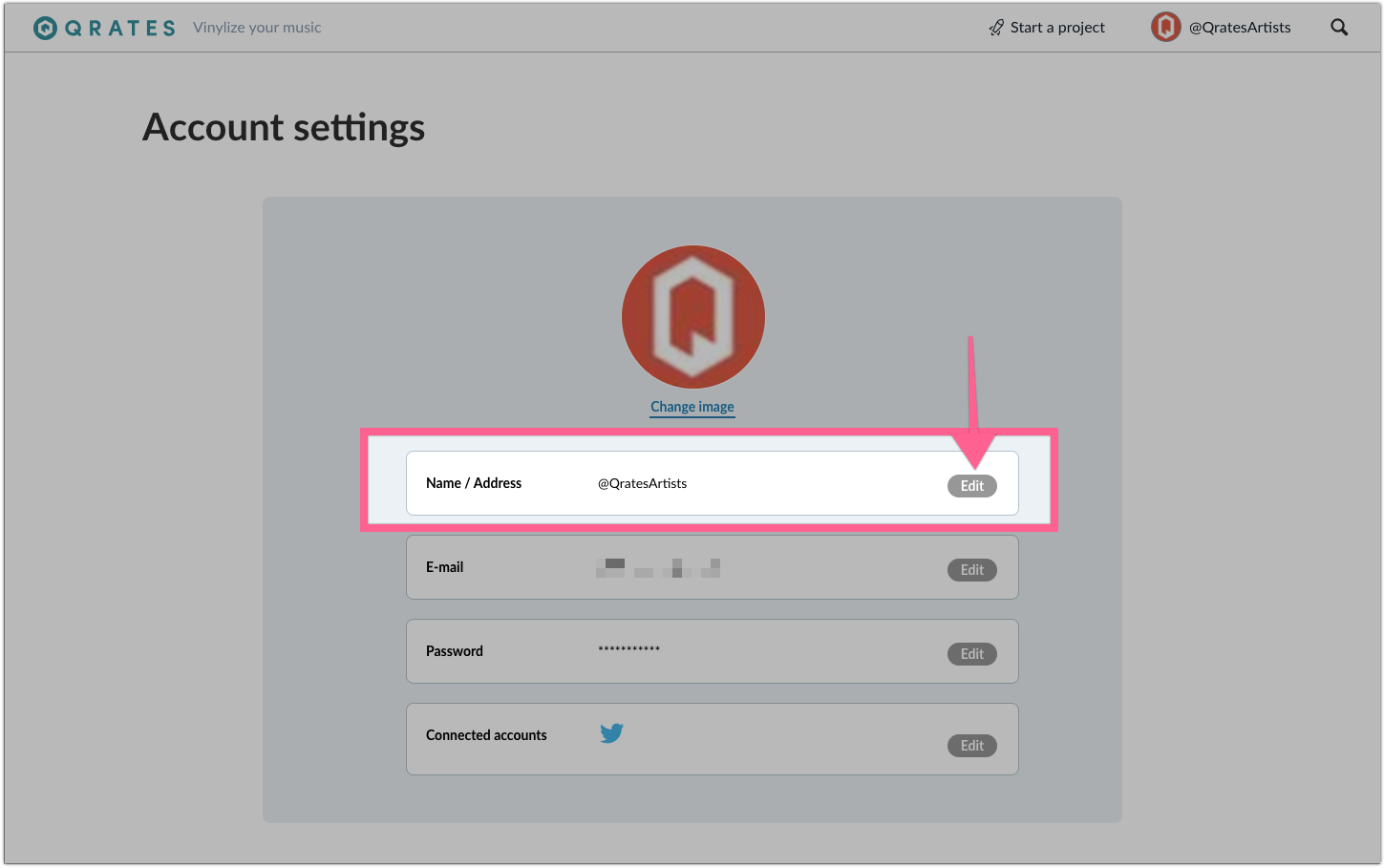
- Click Save when you are finished.