How do I use a coupon code?
Here is how you can redeem a coupon code.
- In Qrates Studio, click the "VIEW BREAKDOWN" button.
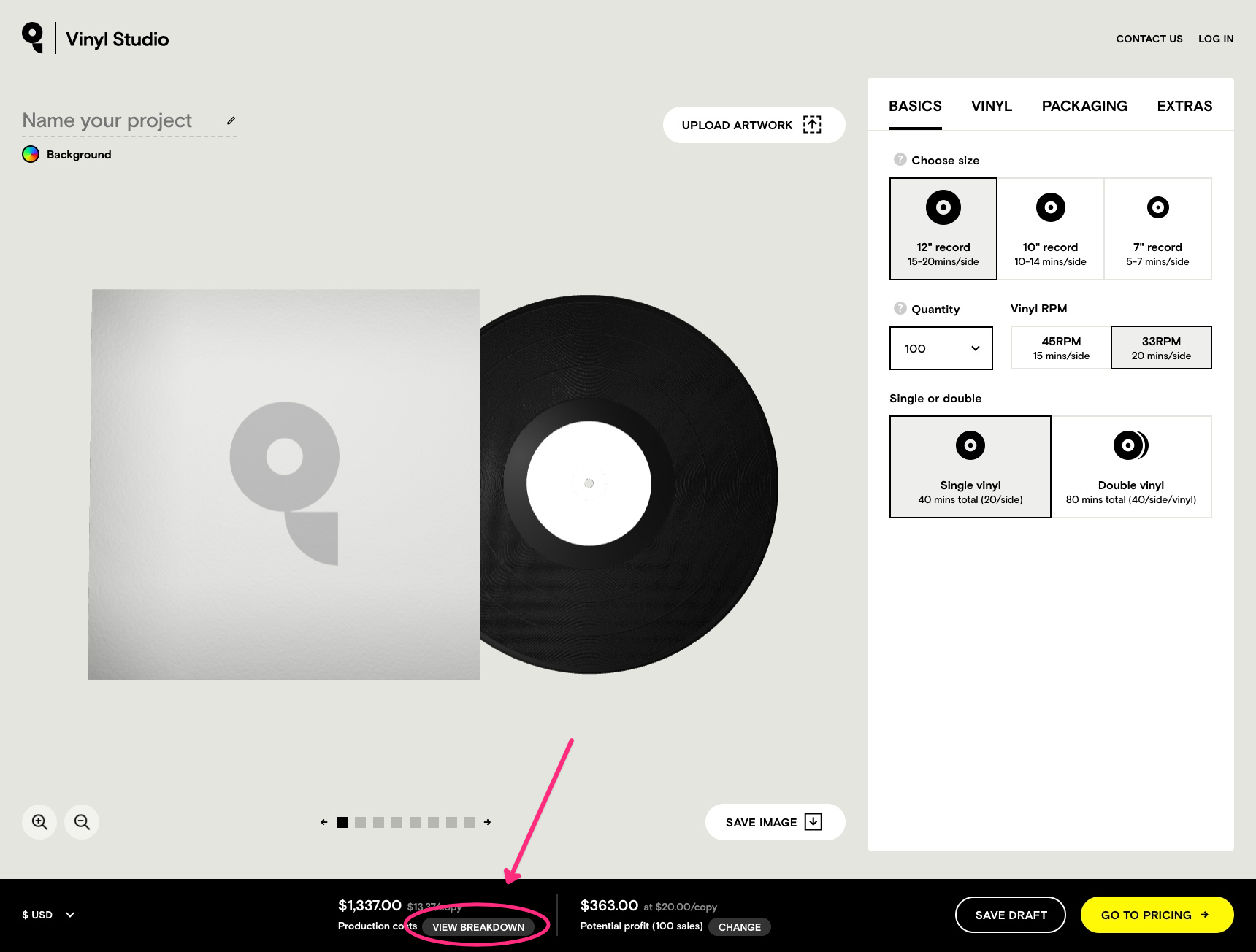
- Click the text link "Add a coupon code" at the bottom of the price breakdown sheet.
- Input your coupon code and click "APPLY."
Only one coupon can be used per project.
Coupons need to be valid and not expired.
Coupons can only be used once.
We only accept coupons issued by Qrates.
Coupons need to be valid and not expired.
Coupons can only be used once.
We only accept coupons issued by Qrates.
