How do I update my artist profile?
To update your artist profile, simply:
- Login
- Open your project dashboard
- Select SETUP > Your Qrates page
- Select Artist profile
- Make changes in the field you would like to update
- Click "Save"
We highly recommend adding your artist image (picture), bio, social, and website links.
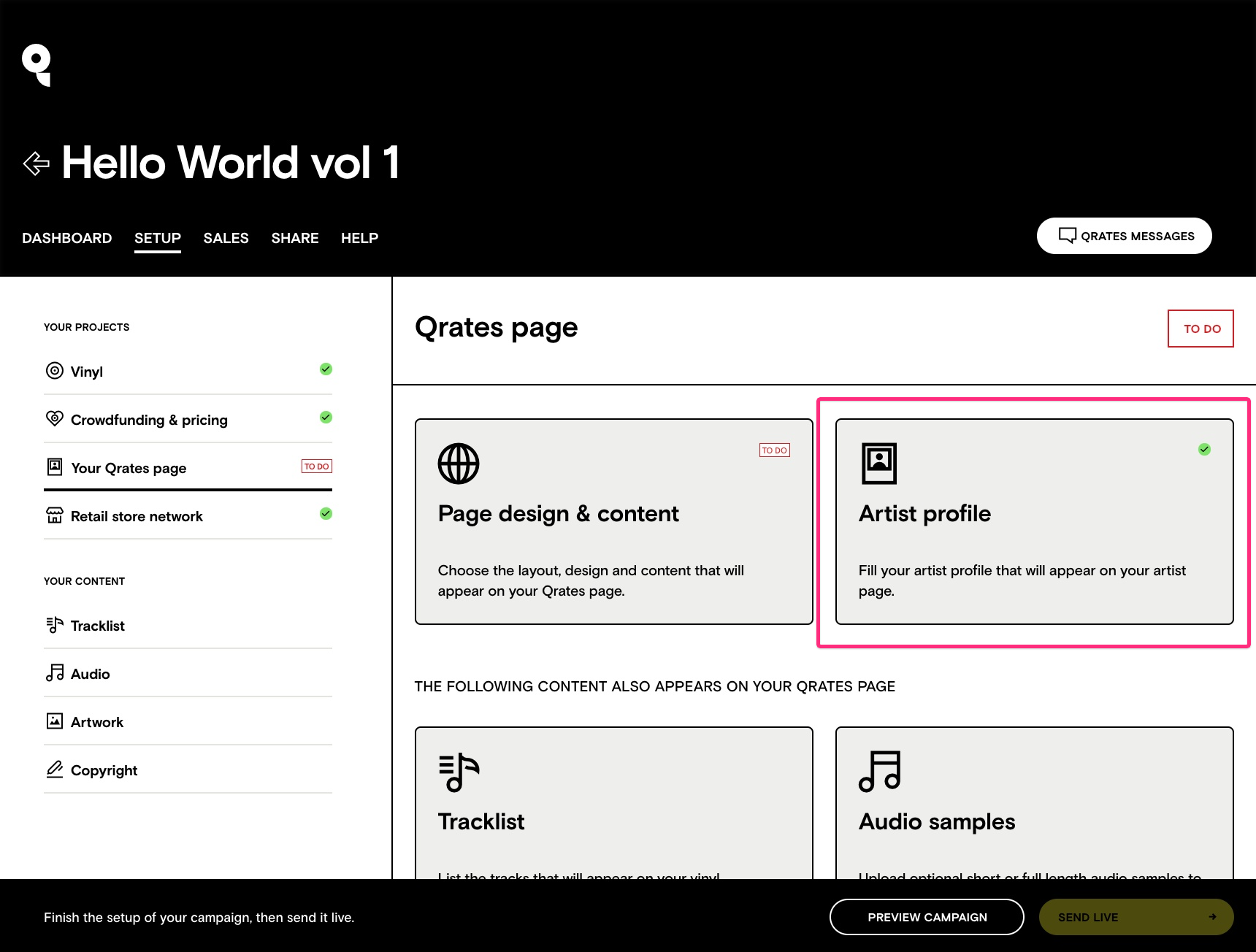
Qrates updated this feature on April 21st, 2020, and it's no longer possible to use a video clip for the header on your artist profile page. For those who currently have a video clip set up on your artist profile page, you will only be able to upload an image from now on.
