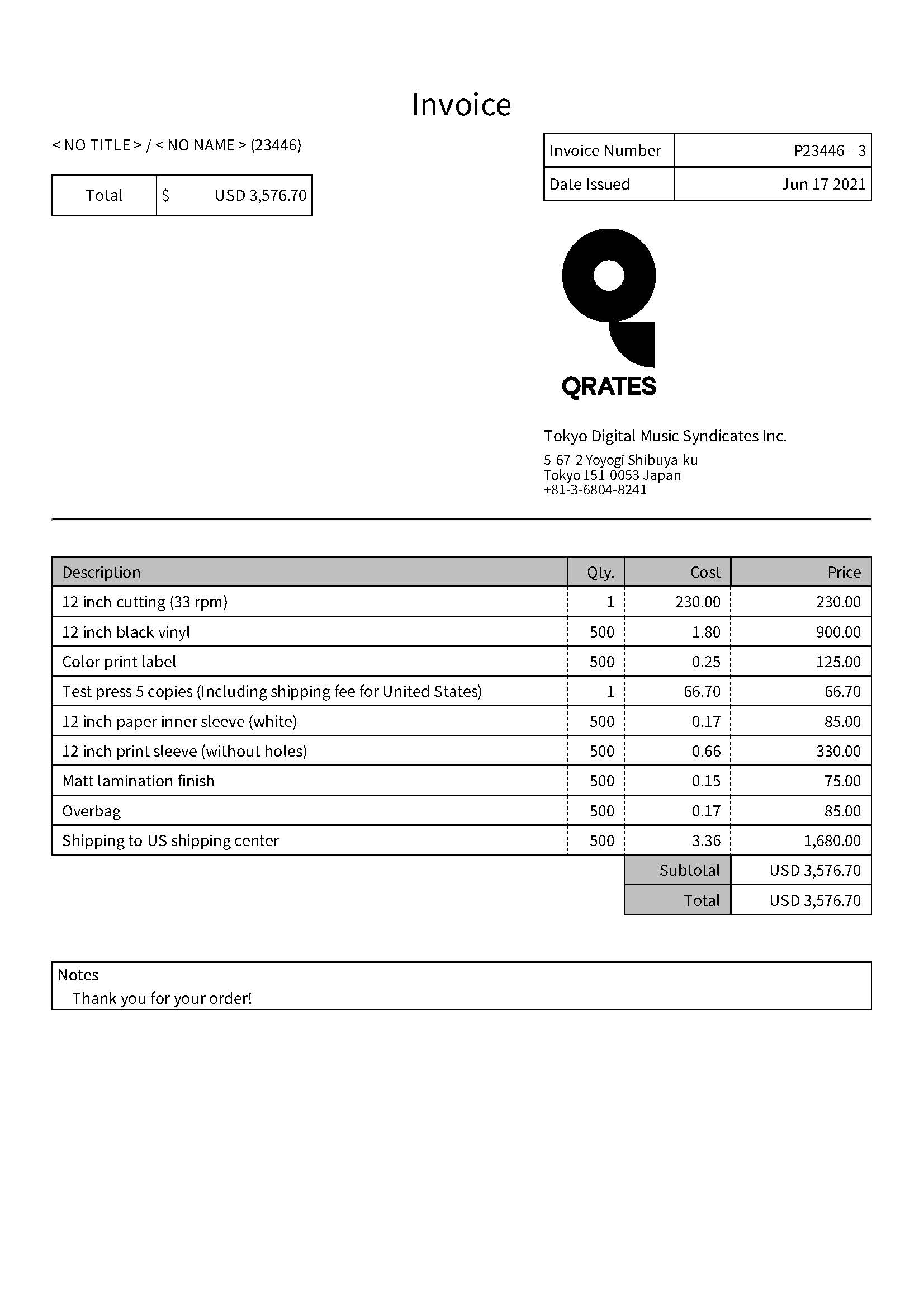Can Qrates provide me an invoice for my project?
With our system update, you may now download a service invoice for your project. To generate the invoice, simply go to your project Dashboard > Sales > Pressing cost details > Download Invoice.
Once you click "Download Invoice" the pdf file of the document will automatically be saved on your device.
Here is a sample of the Qrates invoice.